(On a side note, I am quite disappointed that FamilySearch has had to change the availability of census pages. I used to be able to download and save the image that showed the page with my family member on it. The ability to download and print those images is now unavailable. I can only surmise that the US Census Bureau has renegotiated the contract and FamilySearch can no longer allow us that kind of access. Such a bummer.)
Organizational Methods - Paper
Trying to organize my data over the years has been filled with false starts and lost data, fried hard drives and misplaced file folders. Finding a file naming system that made sense, was consistent and logical eluded me. Every one else had a method that worked for them, but the road getting there wasn't apparent to me. I tried others' methods and various software programs but I found each one lacking in something that I wanted. There wasn't a single method that was working for me even when I attempted to tweak them myself. When I started combining some of the things I liked from others' methods the past month, I found a method that is working with my brain so far.Color Coded Organization
Many genealogists use the four color system and you can find a multitude of descriptions all over the internet if you just Google it. You can use whatever colors you want, but pick your colors and stick with it. The fan chart on FamilySearch uses the suggested color code and RootsMagic 7 allows you to color code branches of your tree however you want, so it really helped me to simply continue the suggested colors in my personal files. As a refresher, the suggestion is to color code in the following manner:- BLUE - Father's Father (KRAUSE)
- GREEN - Father's Mother (BARTAWAY)
- RED - Mother's Father (HAMMAN)
- YELLOW - Mother's Mother (KURTZ)
I scavenged four heavy duty hanging file folders, one of each color and sorted everything from that grandparent and their ancestors beyond into the appropriate colors. Each were still a hot mess, particularly the green folder since I have names (son of, son of, son of, etc) in that file going back to 1272 AD. I needed to further organize these files.
Grouping by Surname
I decided that each surname after the initial grandparent should get its own folder. I picked up a pack that had 6 blue, 6 green, 6 red, and 6 yellow manila style file folders to start my sorting. But what were all my surnames that needed to go in? And in what order should I label them?
I decided to start with KRAUSE as it has the least amount of paper right now. Obviously the first file folder should be KRAUSE. But next? Well the next surname I have the most information on is DUHN, my grandfather's mother. But I needed a better standardization method for determining surname order than 'amount of information gathered thus far'.
Pedigree Charting
I figured a pedigree chart would be a good place to help me figure out the names for the folders. So much of the information I have imported into my primary RootsMagic 7 file is superfluous or incorrect so I didn't want to print one out from there. I seem to have a hard time quickly noting information from the standard pedigree chart shape anyway. I filled out a 6 Gen chart I picked up years ago from the Midwest Genealogy Center. Then I printed it out, highlighted the surnames by family group... frankly it got a little crowded. I already used it for what I wanted and threw it away, but you can see how lopsided it was before I highlighted and numbered family groups from this mocked up screenshot...
Obviously it didn't look this bad with straight MildLiner highlights and neatly penciled family numbers instead of my awful touchscreen scribbles. I hope this gives you an idea of how I went about numbering the family groups. In the KRAUSE file folder, I would have (thus far) three regular manila folders. They would be labeled 1-Krause/Bartaway, 2-Krause/Duhn, and 3-Krause/Wolf. When I find out what Ferdinand's parents names are, they will be 4 and so on. So far, I only have 1-Duhn/Stinemiller, so I haven't made the actual folder quite yet, but below you can see the progress on the KRAUSE folder. The tab labeling is a reimagining of methods found in the Family History Is Fun blog. I specifically point you to Step 2 - Organize Your Stuff. I didn't find much else on the site helpful, but then again, I'm not LDS.
Charting by Branch
That original pedigree chart I made is a great piece of information to put in the front of my hanging folder to index what is in the file. But again, it was impractical because it shows both KRAUSE (blue folders) and BARTAWAY (green folders) information. If something changes, I would have to reprint the page twice and replace both charts. So I decided I needed charts that started with the grandparent, not me or my parent. I also wanted something that was easier to read surnames across.
I went back to the internet and found a really awesome box style pedigree chart from Misbach Enterprises. The only downside to it was that I couldn't type directly into the form like the ones from Midwest Genealogy Center. I had to use the text feature from the Fill & Sign options in Acrobat Reader and it meant resizing a lot of text and a lot of text boxes. However once I typed in the information I knew it looked good. I printed one out for the KRAUSE branch and one for the BARTAWAY branch and again used MildLiners to highlight surnames straight across.
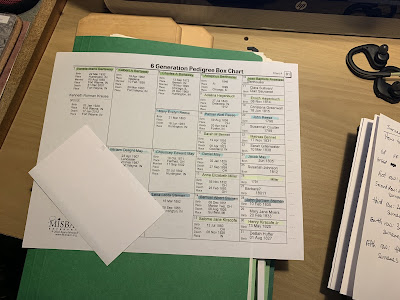 |
| Bartaway: I covered information on the living children of my grandparents. |
This is more like what my original looked like with the highlighting by the way. lol Nice and neat. See how easily you can read the surnames straight across the page? This document will be in the front of the hanging file folder. Now I know what surnames need to start the BARTAWAY folder off and the best order.
- GGP - BARTAWAY
- GGP - MAY
- 2nd GGP - REESE
- 2nd GGP - STEMEN
- 3rd - HAGENBUCH
- 3rd - BENNET
- 3rd - MILLER
- 3rd - KIRACOFE
As you can see, that only takes me up to the fourth column. But 8 surname folders per hanging folder might just be my limit in the beginning. Eventually each surname may have its own hanging file folder, complete with a label noting the generation back that the surname occurred in a male relative. This is where color coding will save me down the road at expansion time.
What Exactly is a Surname Chart?
In the course of all this, I came across the term "Surname Chart" and after much screwing around trying to locate the originator of the tutorial everyone credits without ever finding the original, I finally happened across a video tutorial by Family History Fanatics. I had a hard time following the tutorial at first, but I think the fault for that is entirely on the shoulders of my ADD. I rewound the video, opened up my FamilySearch tree to the fan chart they suggest, opened Excel and jumped in following as she went along.
Since I did a pedigree chart starting with my grandparents, I figured I would start surname charts that way too. Instead of the first line being my grandparents' surnames, each of the files would start with my grandparents' grandparents. The KRAUSE file is literally too pathetic to share, but the BARTAWAY is the most fleshed out so far, and it's kind of impressive compared to the rest.
Organization Thus Far
All right. So where are we at so far? Let's see if we can chart this...
- BLUE KRAUSE Hanging File Folder
- 7 Gen KRAUSE Surname Chart
- 6 Gen Pedigree Box Chart - Kenneth KRAUSE
- KRAUSE Surname folder
- 1-Krause/Bartaway
- 2-Krause/Duhn
- 3-Krause/Wolf
- DUHN Surname folder
- 1-Duhn/Stinemiller
- WOLF Surname folder
- STINEMILLER Surname folder
- GREEN BARTAWAY Hanging File Folder
- 7 Gen BARTAWAY Surname Chart
- 6 Gen Pedigree Box Chart - Vaneta BARTAWAY
- BARTAWAY Surname folder
- 1-Bartaway/May
- 2-Bartaway/Reese
- 3-Berthoulier/Hagenbuch
- MAY Surname folder
- 1-May/Stemen
- 2-May/Miller
- 3-May/Johnson (?)
- REESE Surname folder
- 1-Reese/Bennet
- 2-Reese/Coulter (?)
- STEMEN Surname folder
- 1-Stemen/Kiracofe
- 2-Stemen/Myers (?)
- And so on.
So I wrote (?) after a few family groups because I don't know what I will do when I get to that point in the tree. This is the aforementioned growing pains we were talking about. When I get to that point, we may revisit the number of hanging file folders or how I group things. We're not there yet. 😄
So let's talk about what goes into those numbered family group folders.
Family Group Records
There are a lot of family group records forms you can use. To start off my files, I'm not actually using a family group record yet. I found an Ancestor Inventory form created by Lisa at The Shy Genealogist, and let me tell you, it is in-depth for tracking your documentation! I printed multiple copies of the single page that lists Census records. I filled out what I could for my grandparents as far as vital stats, and put it in 1-Krause/Bartaway. Each family group folder will have one of these sheets. I want to use this form as a checklist for what searches I have done. As I fill it out, I will be building a new RootsMagic file specifically just for the KRAUSE-BARTAWAY families, and then another just for the HAMMAN-(KURTZ)NOFZIGER families. When a family group is complete, before moving on to another family group, I will print out an actual report for the family to accompany the Individual Summaries (see below).
Individual Summaries and Documents
After a married couple are individually "finished" off in RootsMagic, I will print off an individual summary and include it in the family file. At the very least, I want to have unofficial copies of the couple's birth and death certificates where available, marriage license where available, images of tombstone or other grave markers, church or county entries if applicable, military documents, and US Census records wherever available. Pictures whenever available and at any possible age; draft quality photo copies only. Actual photograph quality and official documents will be protected in other ways and somewhere else.
I do not want to duplicate copies of census records for the couple's ancestors, so I am unsure how I want to handle that at this time. And of course, since FamilySearch is no longer able to let us download or print those documents, this really only applies to the documents I already have saved and printed previously. Copies of obituaries and other newspaper clippings about members of the family will also be in the family group file.
Children and Multiple Spouses
When it comes to the couple's children, it is unnecessary to go into too much depth, particularly when dealing with the direct line. For example, the 3-Krause/Wolf file does not need a lot of information about Charles A. KRAUSE because his information fills the 2-Krause/Duhn file. In-depth information about Charles should definitely go in the 2-Krause/Duhn file simply because going back through time, you get to him before you get to his parents anyway.
On the other side of that coin though, Charles' brothers were much more interesting than he was, even if they didn't have families of their own. Gus and Max built the first gasoline powered four-wheeled automobile in Fort Wayne, Indiana. (And for those that have heard that broken record sentence before, cry me a river. I'm gonna brag about that until I'm dead.) That type of information can go into the 3-Krause/Wolf file until I decide how to give Gus and Max their own file folders. Information about Uncle Ralph (Grandpa Kenneth's younger brother) will go in 2-Krause/Duhn. Gus and Max and Ralph had no children. They lived some pretty amazing and crazy weird lives. Part of me feels it is up to me to pass on their stories so they are not forgotten. I mean, Uncle Ralph held onto life until I was able to bring my newborn son over to meet him. He died 3 days later. I owe him so much.
Multiple spouse information should also reside in here. At the very least a reference to how the people fit into our tree. For example, Amelia WOLF's former step daughter Sophie STAHLHUT's death certificate contains Amelia's name even though Amelia and Sophie's father had divorced many years before.
Organizational Methods - Digital
My laptop computer has seen better days, but it is still a pretty decent little machine. When my step daughter decided she didn't want her desktop computer anymore, I made sure she had everything she wanted off it and then I completely reformatted it for my use. First thing I tried to do was install Minecraft on it to play with my son. That didn't work. But the laptop handles it, so I pulled my genealogy documents from the laptop and plopped them on the desktop.
I set up a Genealogy folder in Documents and came up with a document tree that will help me easily find documents when I need them.
- 1 Elizabeth
- a Krause
- Direct
- G3 LB4H-XQW Krause, Kenneth Norman
- G4 LB4H-DNR Duhn, Ida Heddi
- G4 LB44-1DX Krause, Charles Augustus
- etc.
- Non-Direct
- The Duhn Connection
- The Krause Conundrum
- b Bartaway
- Direct
- Non-Direct
- c Hamman
- Direct
- Non-Direct
- The Adoption Question
- d (Kurtz) Nofziger
- Direct
- Non-Direct
- The Stepfather Twist
- e Horman
- Direct
- Non-Direct
- f Scheumann
- Direct
- Non-Direct
- 2 (Husband)
- etc.
Direct and Non-Direct is exactly as it sounds. Information on my direct ancestors are located in the Direct folder, documents pertaining to non-direct relatives that are used to track down direct ancestors or that I find interesting are found in Non-Direct.
The individual folders inside the Direct folder are labeled by generation back from me (G3, G4, etc.), along with their FamilySearch ID. This alpha-numeric ID can be used to quickly navigate to a specific ancestor on the FamilySearch website or in my RootsMagic files. Using Ancestry with RootsMagic is rather tedious at the moment and beyond my patience threshold. Because I couldn't possibly memorize those IDs, I include the surname, first and middle names of the ancestor. Documents inside these folders are again tagged with the FamilySearch ID, the ancestor's name, and the type of document, such as marriage license, 1930 Census, etc.
So now you're probably wondering about The Duhn Connection, The Krause Conundrum, The Adoption Question, and The Stepfather Twist. I decided that until I am sure about the KRAUSE timeline, or the veracity of the connections found while researching DUHN, I wasn't going to put them in individual folders. I want the whole picture in one spot until information is confirmed. The Adoption Question and The Stepfather Twist will be addressed when I move on to my mothers' side.
Offline vs. The Mysterious Cloud
After removing the documents from the laptop I realized that I would have to transfer documents between laptop and desktop before and after trips to the Genealogy Center at the Allen County Public Library (ACPL). What if I forgot to transfer a file? What if I take my laptop over to my father's house to share with him the latest, but I forgot to transfer the file beforehand? Ugh. There's DropBox, thank goodness!
It turns out that Ancestry, FamilySearch, and RootsMagic have iOS apps. (Google Play??) While there are features available on the Ancestry and FamilySearch apps not available on the desktop sites, editing and searching in the apps isn't the easiest. Sometimes I use all four in conjunction when rabbit-holing. With the addition of the RootsMagic app, which isn't designed for editing your information, I can readily check where I left off in my personal files compared with what is available online or quickly share information at a family gathering. But the app does require that your RM file is in the cloud somewhere and you have it set up correctly. I chose DropBox because it was the most straightforward for me and I've used it more than any other cloud service.
Space is an issue when you use any cloud service, but to counteract this issue when I finish a Family Group folder in the above mentioned paper organization, the documents for that relative can be pulled from DropBox and be safely archived in a way that protects the information.
CONCLUSION!! YAY!
Congratulations on making it all the way to the end, my friend! I know I should break this down into smaller chunks, and perhaps it will become smaller pages in my Genealogy Dept. later on down the road. But when I get going on a subject, I like to keep like information together and I just couldn't stop mid explanation today.
What tips and tricks have worked for you? Share in the comments or drop me a message! I'd love to hear your thoughts on organizing your family history.
An upcoming Genealogy post will explain how I use a traveler's notebook to organize my research notes. Until next time!!




No comments:
Post a Comment